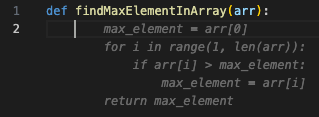Connect IDE / Editor Extensions
Once you have registered your account, you can now connect your IDE / Editor extensions to Tabby. To do this, please follow the installation guide for IDE / Editor Extensions. In this example, we'll use VSCode.
In the extension settings, you need to fill in the Endpoint provided on the homepage. This Endpoint is essential for establishing a connection between your IDE / Editor and Tabby.
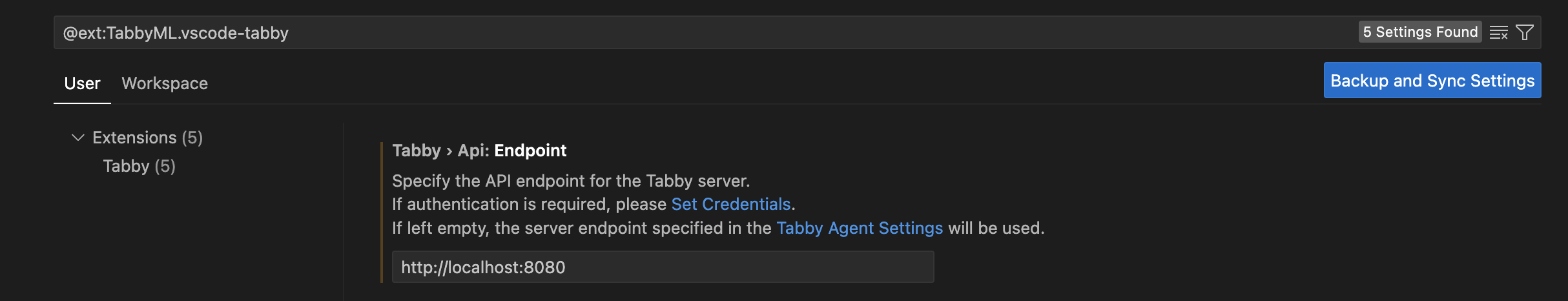
Once you have entered the Endpoint, you will receive a notification indicating that an access token is required. This access token is to authenticate you as a user of Tabby. Click on the Set Credentials button and enter the token acquired from the homepage.
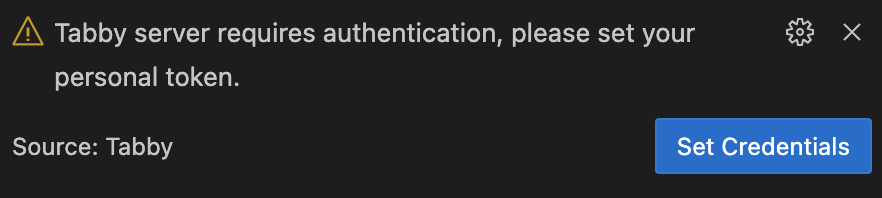
After setting the token, you will see a connected icon in the status bar of your IDE / Editor, indicating a successful connection with Tabby.
Congratulations! You have completed the setup process. Now, you can enjoy the benefits of code completion with Tabby, making your coding experience more efficient and productive.