Create Tabby extension with Language Server Protocol
Excited to share that Tabby Agent now available on npm and supports running as a language server 🎉. This new feature provides a uniform protocol to easily integrate Tabby into different text editors. Let's dive deeper together to unfold the stories behind!
What is Tabby Agent
Tabby Agent is a Node.js package that communicates with the Tabby server and implements several essential features for code completion, including:
- Debouncing: Tabby Agent handles code completion requests by implementing an appropriate debouncing mechanism. This ensures that requests are not sent too frequently, reducing server load and improving performance, as the automatic inline code completion often listens for text input which can be very frequent.
- Caching: Tabby Agent prevents redundant completion requests with KV caching. When a completion is dismissed but requested again at the same location, the cached content is used directly. Cached completions are also matched when the prefix of a request aligns with a previously cached completion, no need for additional server requests. This is especially useful when users type the same text as the ghost text suggestions.
- Post-processing: Tabby Agent enhances completion results through post-processings including filtering out low-quality completions, removing duplicate suggestions, and limiting the length of suggestions to the focused scope. All of these post-processings help users focus on the most relevant suggestions.
These features were initially developed as part of the Tabby VSCode extension. Now it's desirable to reuse the client code logic as Tabby expands to more text editors. Therefore, we are building Tabby Agent as a standalone Node.js package that can be used by other editors to communicate with Tabby.
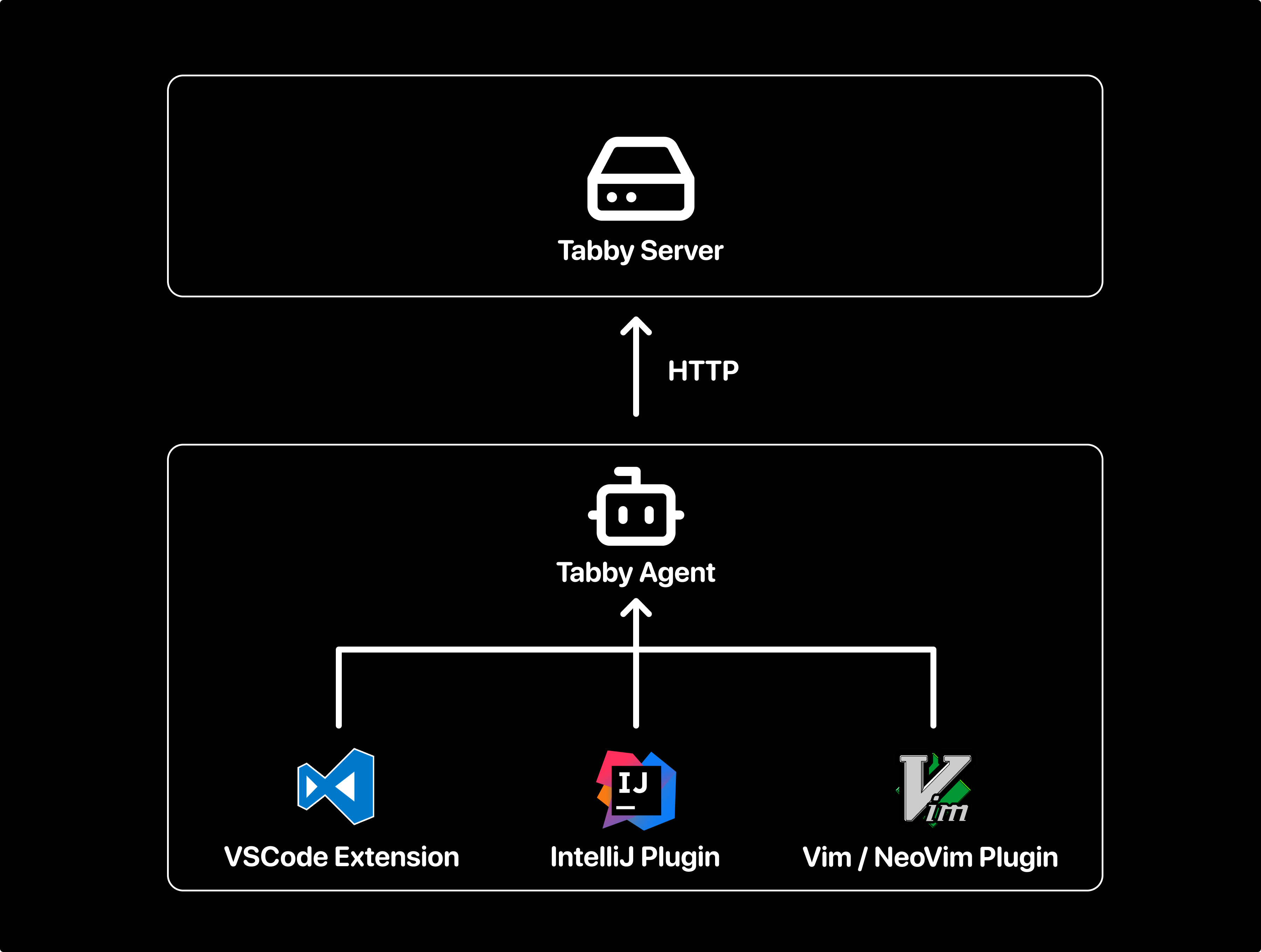
Why Language Server
Tabby Agent previously utilized a customized protocol based on JSON Lines, designed to be compatible with VIM's JSON mode channel. However, this protocol was not widely adopted, making it hard to integrate Tabby Agent to different editors. With a more universal protocol, we can offer a more flexible and streamlined experience in creating Tabby plugins for various editors.
The Language Server Protocol defines a standardized protocol for communication between a language server and its clients. It provides methods to implement a wide range of features, including code completion.
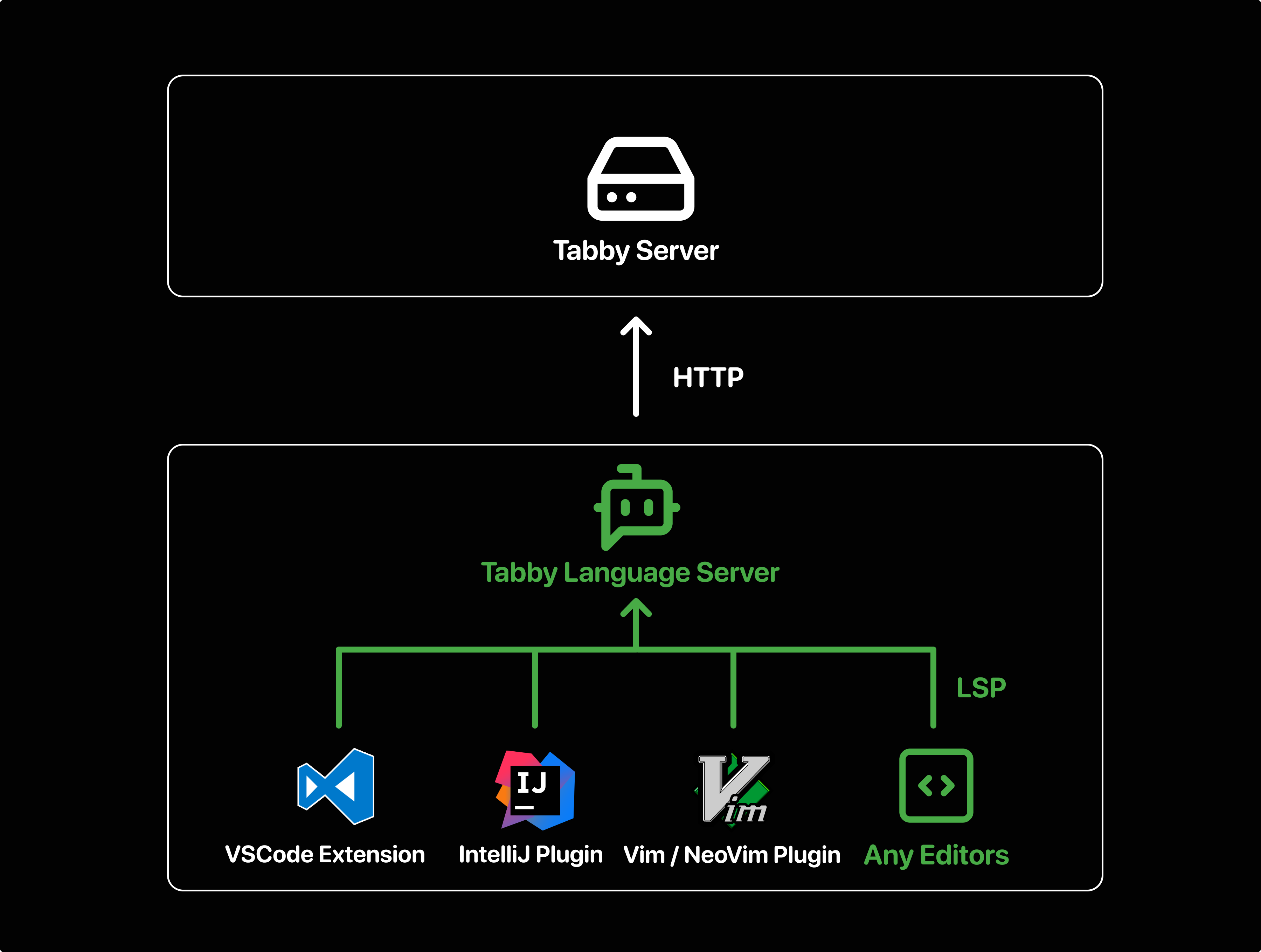
Running Tabby as a Language Server provides code completion with the standard textDocument/completion protocol. It can suggest code completions based on the context of the code, whether it's a line or a block, rather than just a single word.
I'm also looking forward to the proposed textDocument/inlineCompletion feature in the upcoming version 3.18 of the LSP Specification. It will provide better support for multi-line code completions. Stay tuned for more updates on this topic in the future!
Running Tabby as a Language Server
To run Tabby as a language server, follow these steps:
-
Set up your Tabby server following this documentation.
-
Make sure you have Node.js version 18 or above installed on your system.
-
Run the following command in your terminal:
npx tabby-agent --lsp --stdioFollow the instructions displayed in the console. Once the installation is complete, the Tabby agent will start listening for requests on
StdIO. If there are no error messages, you can assume that the Tabby Agent script is running correctly. You can stop it by pressingCtrl+C.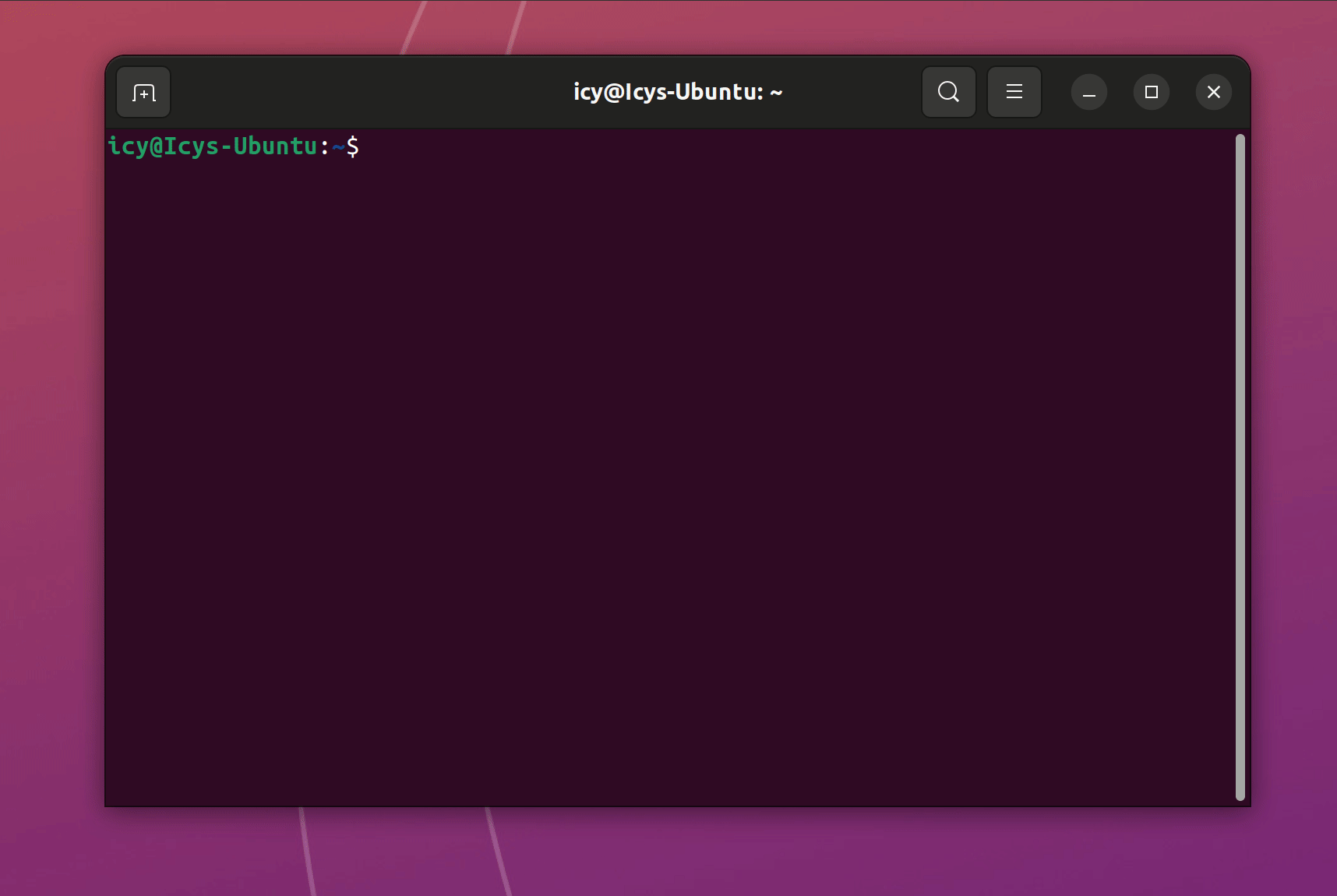
Alternatively, you can install
tabby-agentas a global package and run it by using the following command:# Install tabby-agent as a global package
npm install --global tabby-agent
# Run the agent as a language server
tabby-agent --lsp --stdio
# Press `Ctrl+C` to stop the agent -
You can configure the agent's settings by editing the config file located at
~/.tabby-client/agent/config.toml. If your Tabby server uses a different port or requires authentication, modify these settings accordingly:[server]
endpoint = "http://127.0.0.1:8080" # Replace with your server's endpoint
token = "your_token"For more details on configuration options, refer to this documentation.
Connect Your Editor to Tabby
Most text editors support built-in LSP clients or popular LSP client plugins, making it easy to connect them to the Tabby agent language server. Let's take NeoVim and coc.nvim as an example to show you how to configure your editor to connect to Tabby.
-
Start NeoVim, and use the
:CocConfigcommand to open the configuration file. Add the following configuration:{
"languageserver": {
"tabby-agent": {
"command": "npx",
"args": ["tabby-agent", "--lsp", "--stdio"],
"filetypes": ["*"]
}
}
}The "filetypes": ["*"] setting enables Tabby for all filetypes. You can modify it according to your needs.
-
Save the configuration file, and restart NeoVim.
-
Open a file and start typing code to see code completion suggestions from Tabby.
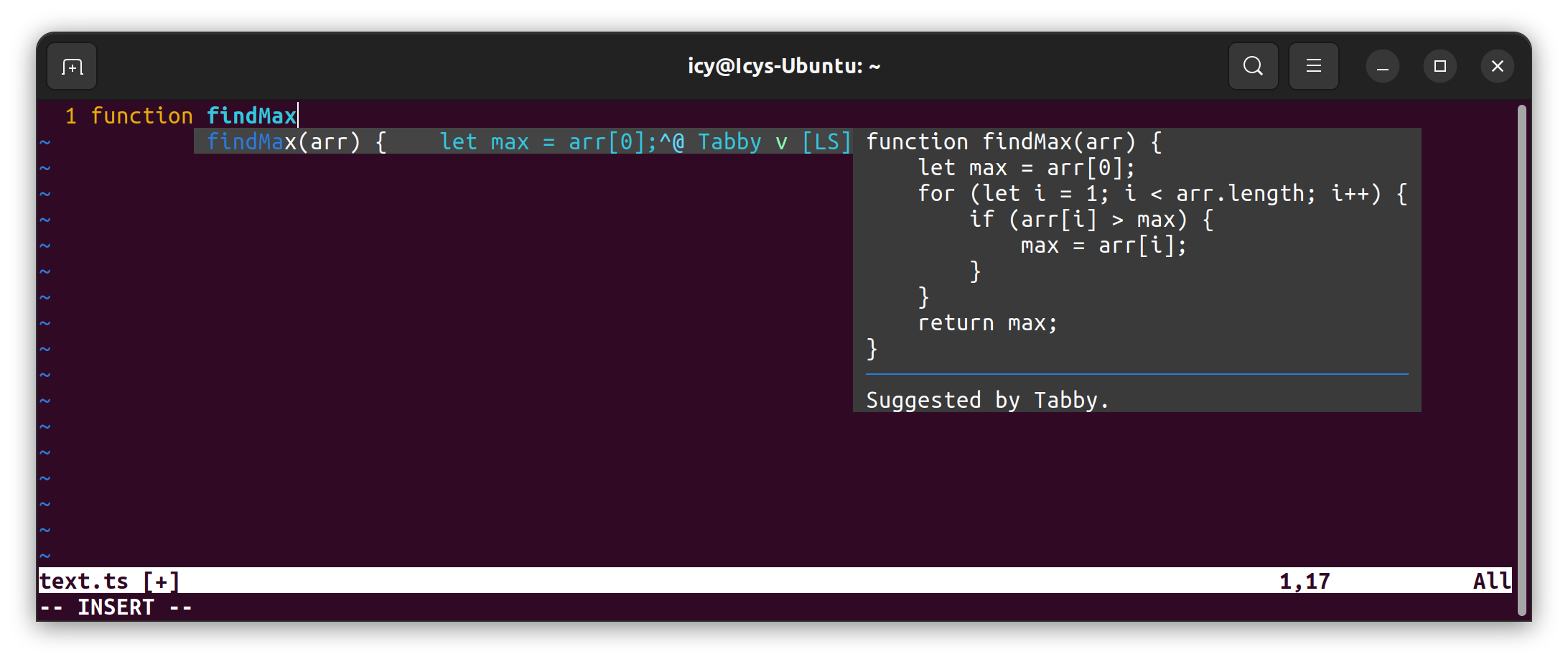
For more examples of connecting Tabby to other editors, refer to the Tabby Agent documentation. If you have configurations for your favorite editors that you'd like to share, feel free to submit a pull request!
Create a Plugin for a New Editor
In the previous examples, Tabby completions are displayed in the dropdown completion list. However, this method may not be very convenient for displaying multi-line code completions. As most LSP clients do not yet support inline completion, you may want to create a plugin for an editor that provides inline completion. To demonstrate how to communicate with Tabby via LSP, we have provided an example project here.
Please note that language server support is still in its early stages, and your feedback will be invaluable in making it even better. If you have any ideas or suggestions, feel free to create an issue or join our Slack community.
Happy coding with Tabby! 🐱💻
