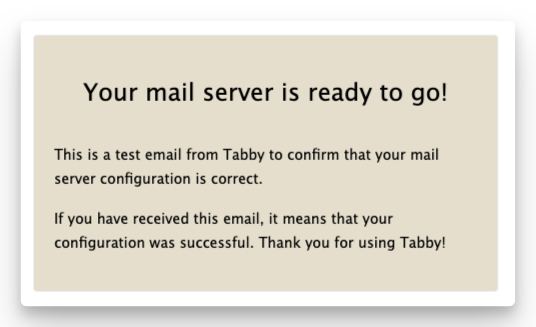Mail Delivery
Tabby uses an SMTP server of your choice to send emails. Some functionaties like password reset, email notifications, etc. require an SMTP server to be configured.
You can configure the SMTP server settings in the Mail Delivery page.
Configuring SMTP via Amazon SES
To use Amazon SES, first follow these steps to creating and verifying identities. Then, use AWS Access Management(IAM) to create an SMTP credential. Once you have an IAM user with the necessary permissions, you can use the credentials to configure Tabby like below:
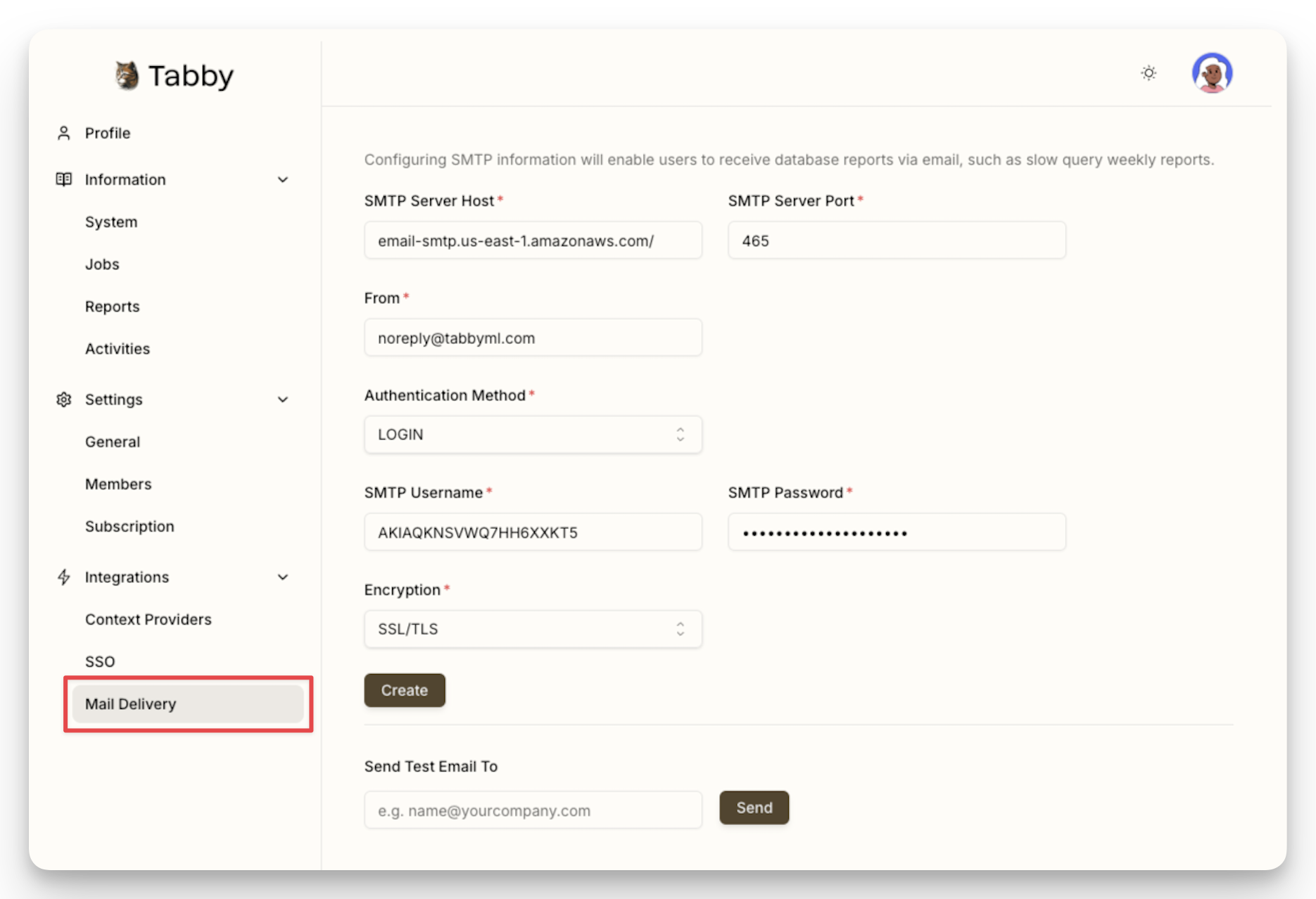
Configuring other SMTP providers
Other providers such as SendGrid, Mailgun or Resend can be configured by providing the SMTP server details. You can find the SMTP server details in the respective provider's documentation.
Send a Test Email
To verify email sending is working correctly, fill in the Send Test Email To field and click Send button, Tabby will send a test email using your SMTP configuration. If everything is correct, you will receive a mail like: