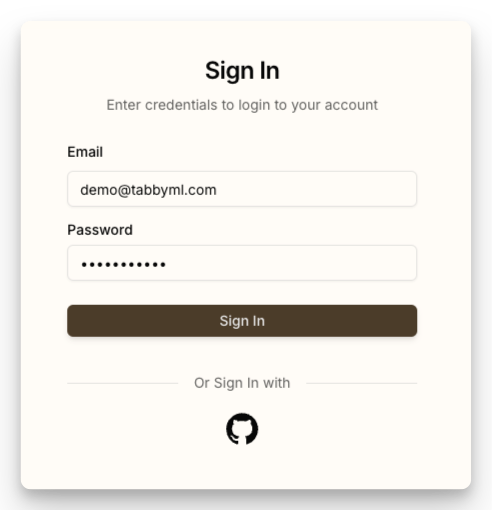Single Sign-On
This feature is available in the Enterprise plans.
Single Sign-On (SSO) is an authentication method that enables users to securely authenticate with multiple applications using just one set of credentials.
Create an Identity Provider
-
Navigate to the Integrations > SSO page.
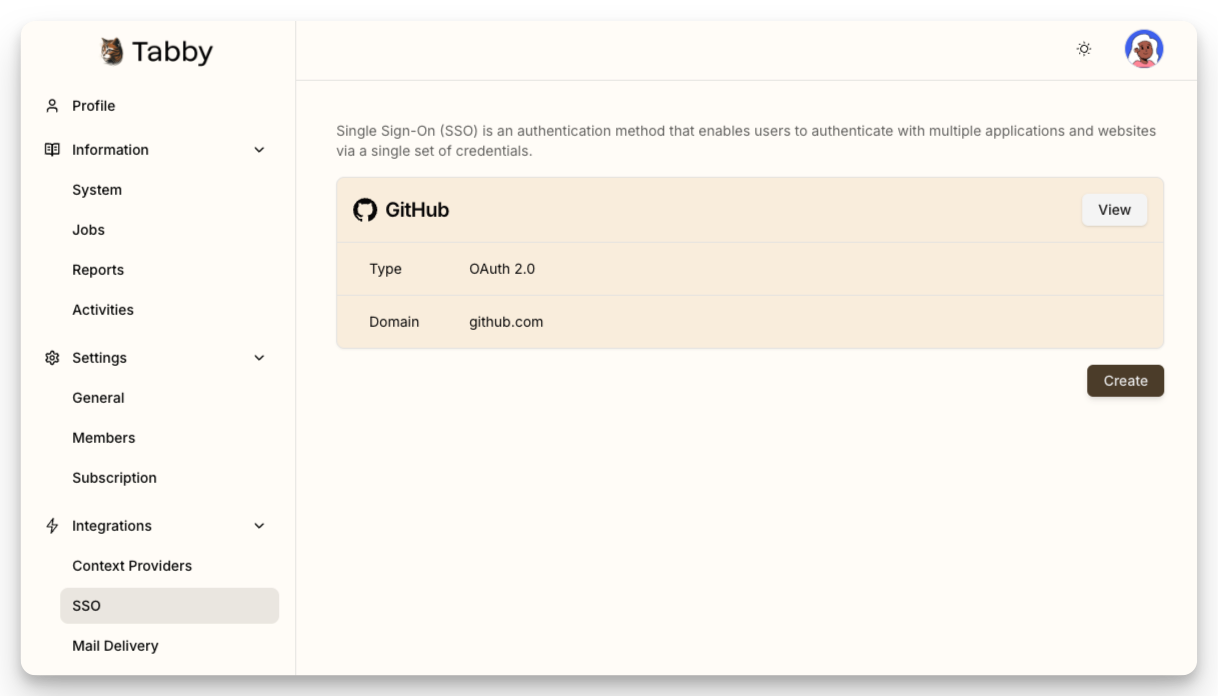
-
Click Create to begin the process of creating an identity provider. (Currently, as of version 0.10, only GitHub OAuth and Google OAuth are supported. More options are forthcoming.)
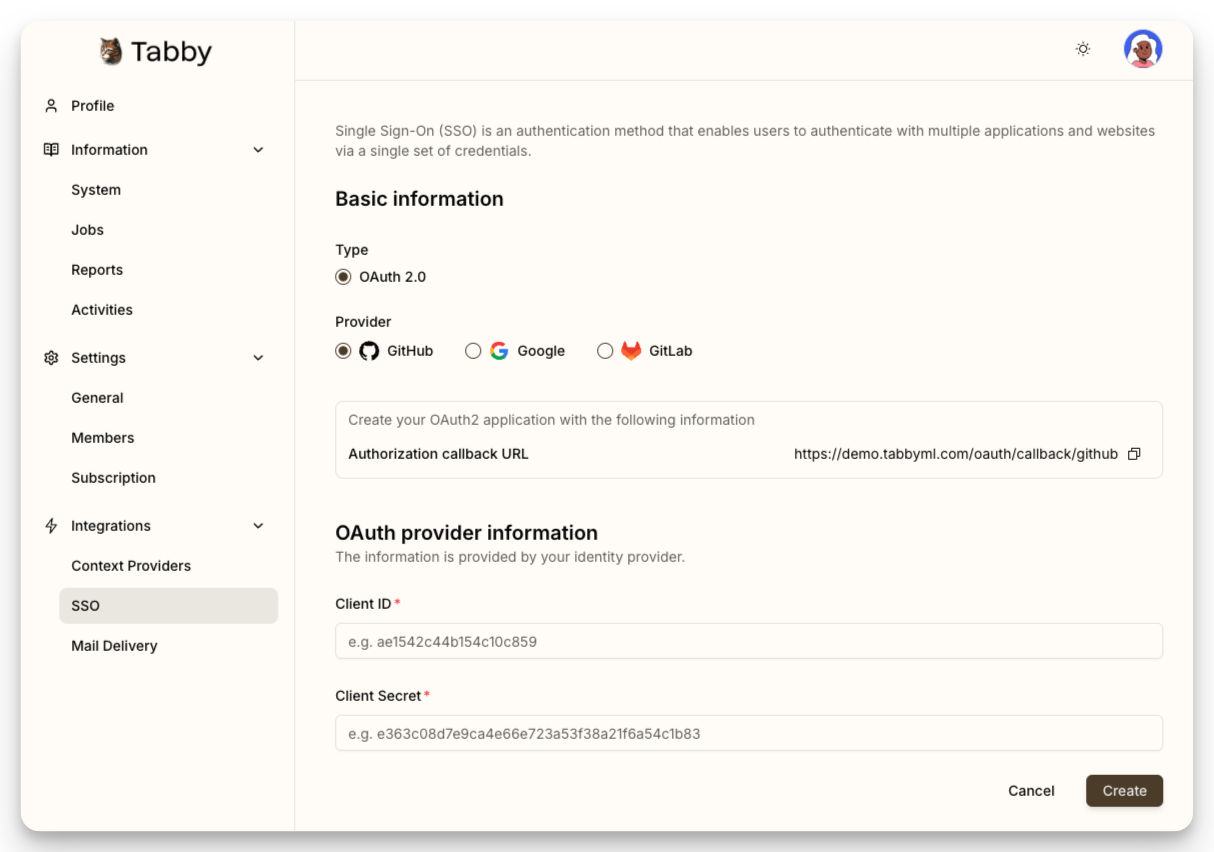
-
Complete all the required fields and submit the form with Create button.
Sign in with SSO
After a valid identity provider has been established, users can select the provider to sign in with.