LDAP Authentication
This feature is available in the Enterprise plans.
LDAP authentication is a method of authenticating users against an LDAP server. It allows users to manage accounts and permissions centrally, making it easier to control access to resources.
Configuration Guide
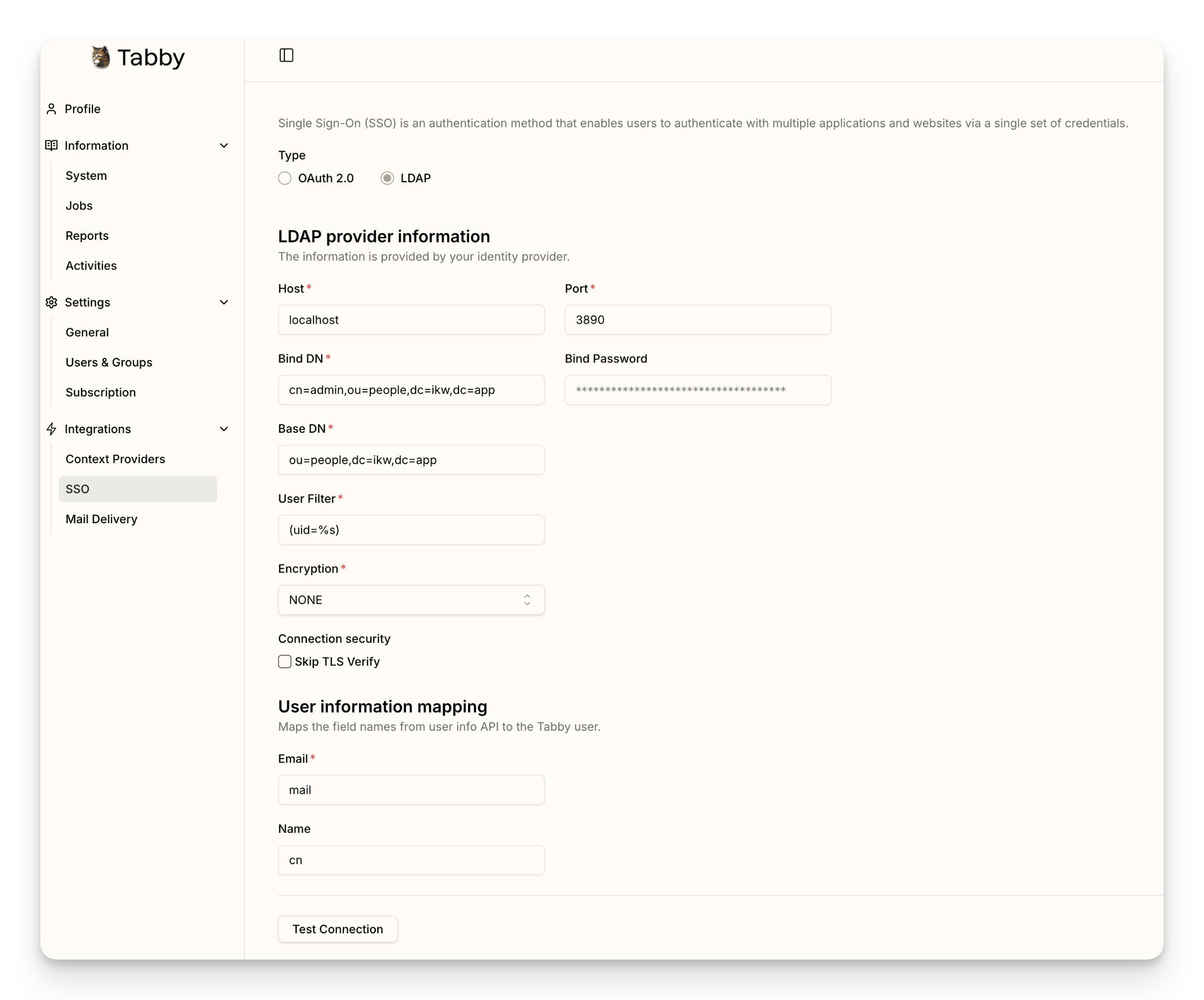
Host: LDAP server address, formatted asldap.example.comPort: The port number for the LDAP server, typically389for LDAP and636for LDAPS.Bind DN: TheLDAP Useris used to manage LDAP authentication and collect LDAP user data;- e.g.,
cn=admin,ou=people,dc=example,dc=app
- e.g.,
Bind Password: Bind DN user password.Base DN: TheLDAP Groupwhich is permitted to login to Tabby;- e.g.,
ou=people,dc=ikw,dc=app
- e.g.,
User Filter: The expr to match ldap username, please use%sas a placeholder for the username;- e.g.,
(uid=%s),(&(uid=%s)(objectClass=inetOrgPerson))
- e.g.,
Encryption: one of the following- NONE
- StartTLS
- LDAPS
User information mapping: The LDAP attribute used to map to the Tabby User attribute.Email: The attribute used to represent the email address on the LDAP server. e.g.,mailName: The attribute used to represent the name on the LDAP server. e.g.,cn
Login Page
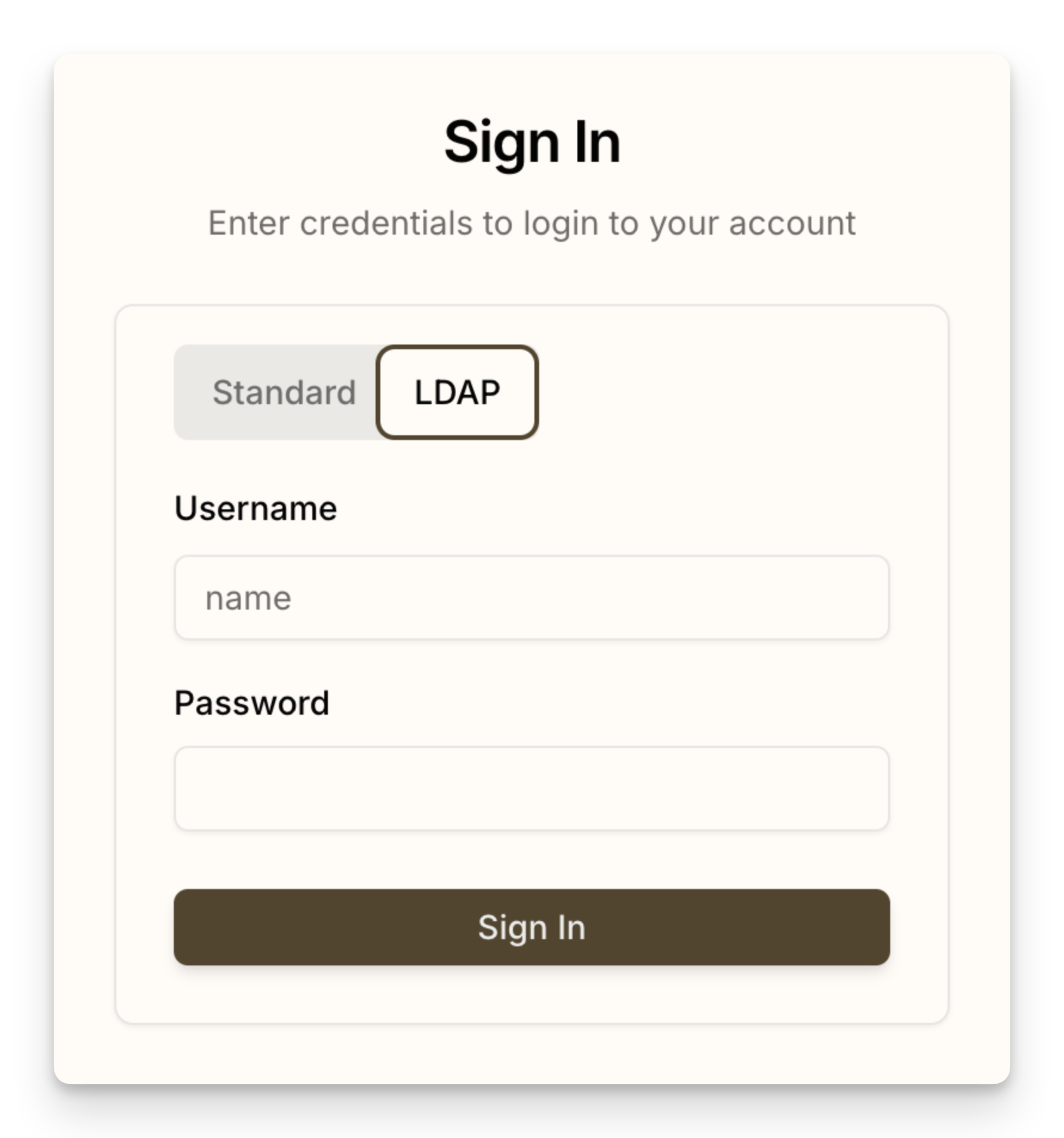
Username: The username on LDAP server, typically the prefix of the email address.Password: The user password on LDAP server.
Others
LDAP users can not change user attributes
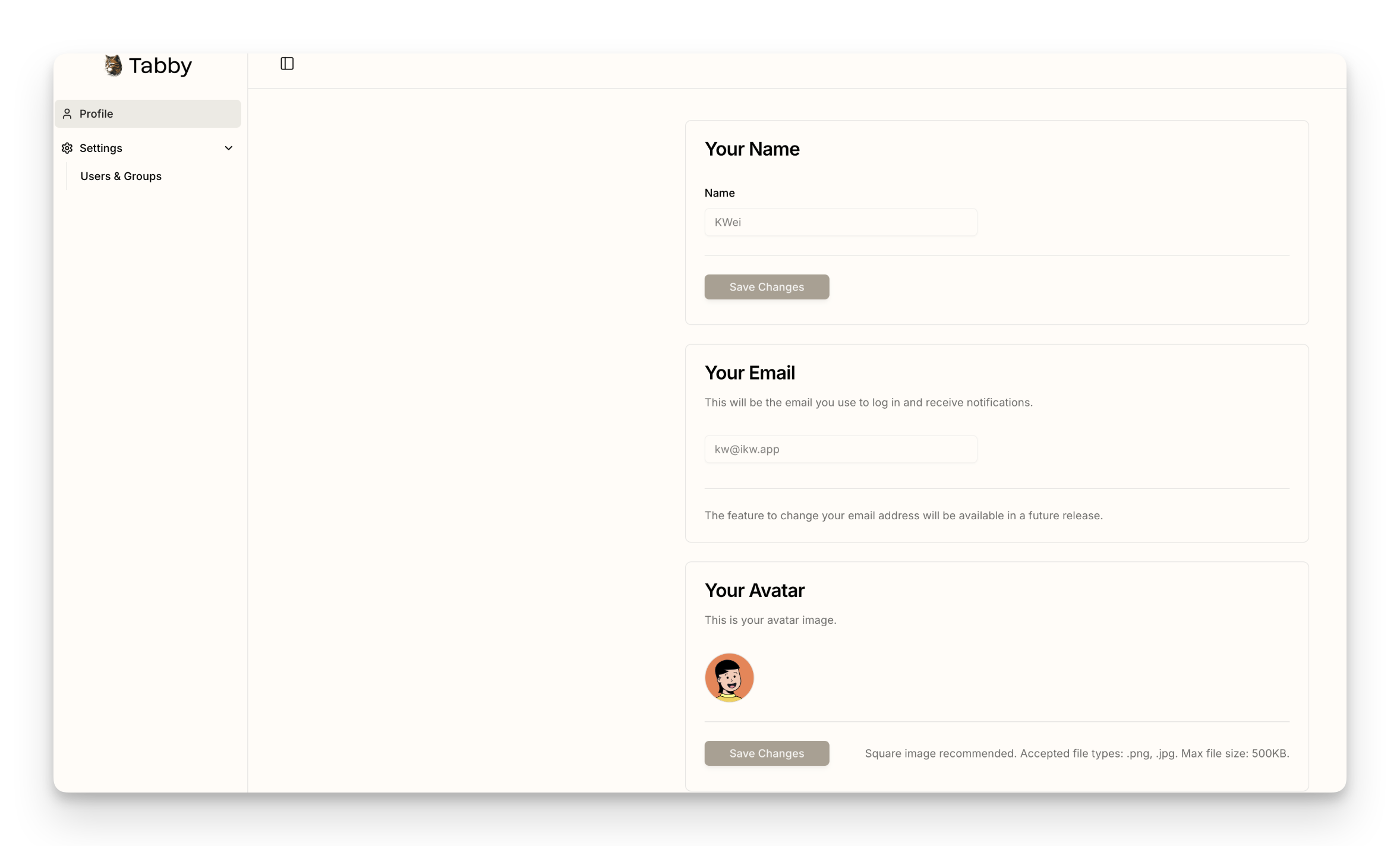
LDAP users can not change the following attributes on Tabby:
- Name
- Password
Only support one LDAP Configuration
Tabby only supports one LDAP configuration at a time.
LDAP and OAuth can exist simultaneously
