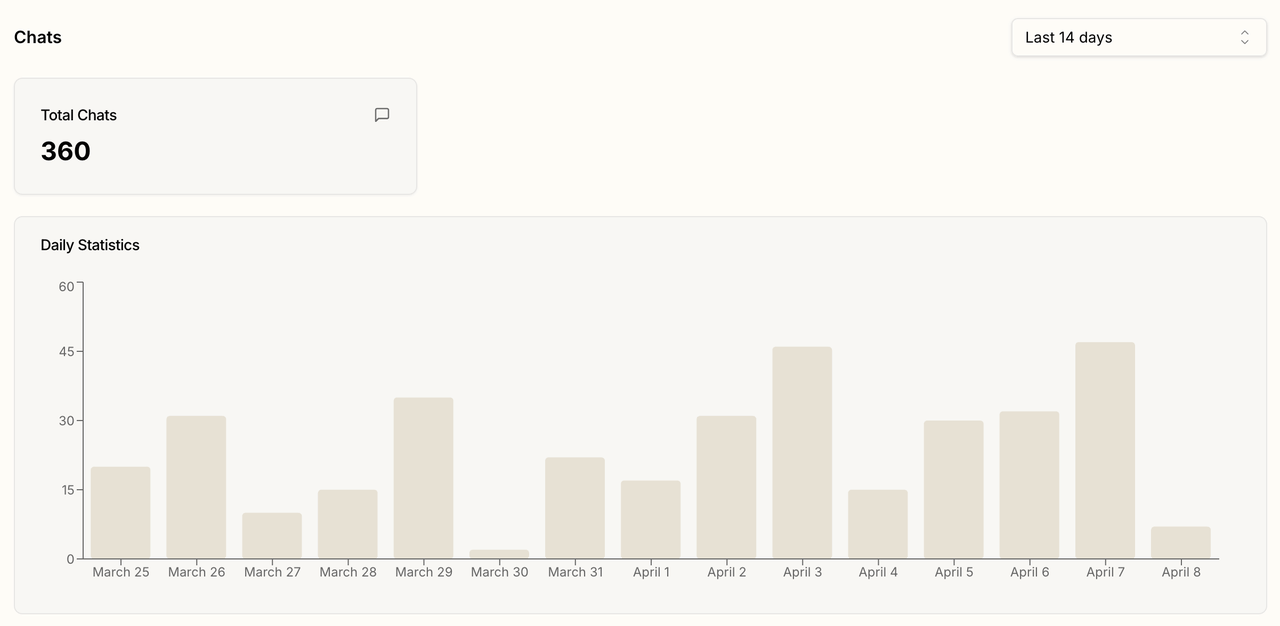Usage Analytics
Tabby provides comprehensive usage analytics to help teams track adoption and productivity. On the Reports page, you can monitor:
- Code completion usage: Track how team members are using Tabby's code completions in their IDE extensions
- Chat usage: Track chat usage in both the IDE extensions and the Answer Engine
You can use the Member Filter (see marker 1 in the screenshot below) to analyze:
- Team-level: Usage across all members
- Individual-level: Usage for specific users
Activities
Shows the selected user's activity statistics in the last year.
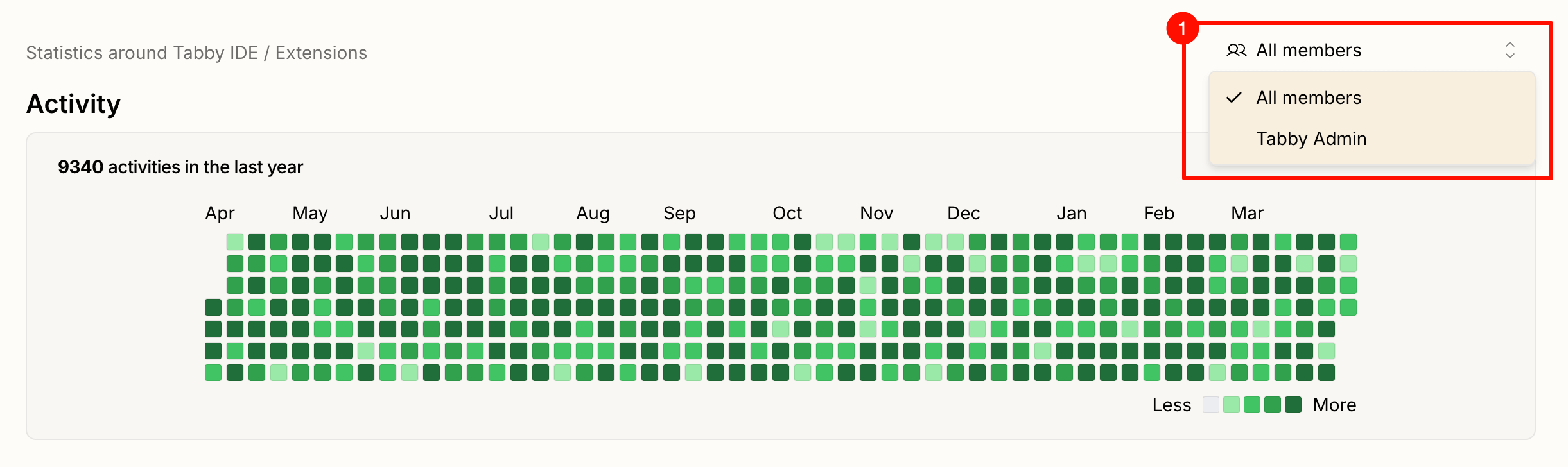
Code Completions Usage
Tracks three key metrics for code completions: Acceptance Rate, Total Completions, and Total Acceptances. Filter by language and time range as needed.
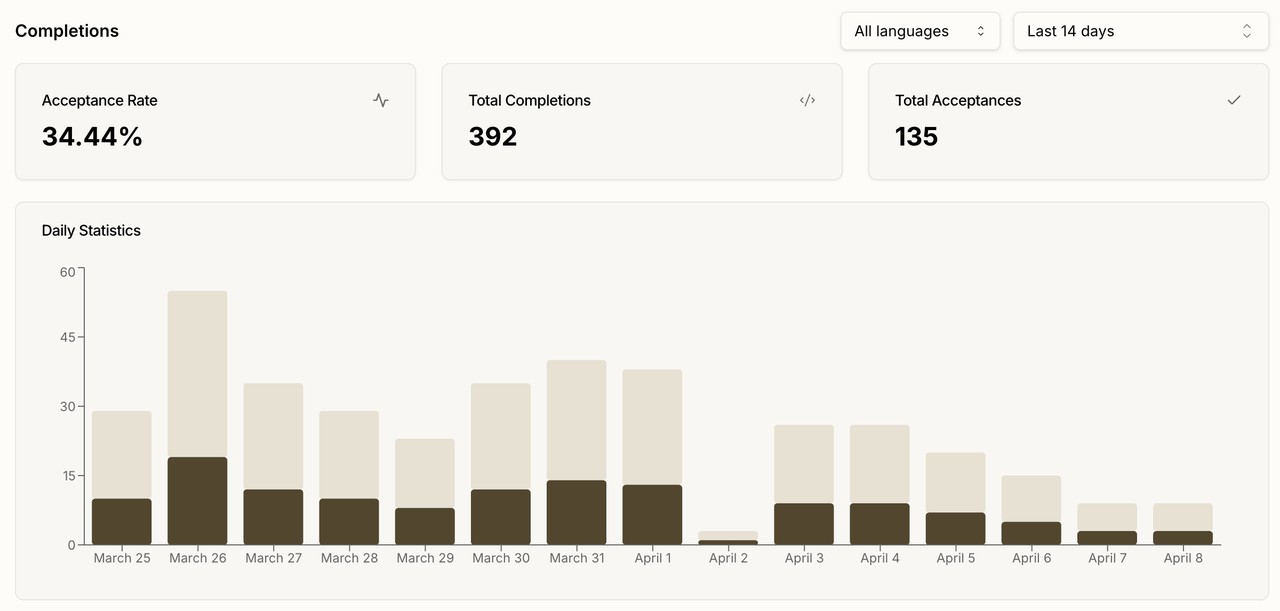
Chat Usage
Tracks chat usage metrics across both the IDE extension and the Answer Engine. Filter by time range as needed.